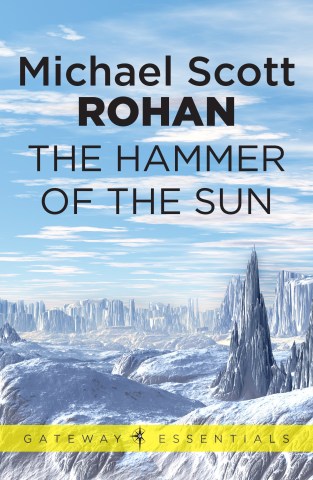How to add video and audio to your WordPress posts
Adding videos to your website is a very popular way of adding life to it. Thankfully, WordPress makes this a relatively simple task.
 You can easily incorporate videos on your website by hosting them on YouTube.
You can easily incorporate videos on your website by hosting them on YouTube.
In order to show a video on your site, it has to be hosted by a third-party site such as YouTube or Vimeo; once hosted, WordPress makes it very easy to ’embed’ videos into your site so that they actually appear on your own web page, rather than the visitor having to go to another site to watch it.
Hosting your video on YouTube or Vimeo is also a great way of attracting new clientele.
Video
WordPress has made adding videos to your website as easy as possible.
- If you want to show your own video, open an account (free) with a video-sharing site such as YouTube or Vimeo, and upload your video there.
- For YouTube, navigate to the video you want to show on your website, then click ‘Share’ below the video, and copy the web address that appears beneath it.
For Vimeo, simply copy the web address of the video from your browser address bar. - Paste this into your page editing box, where you want the video to appear, on a separate line of its own.
- Click ‘Update,’ and you’ll see the video embedded into your site.

This simple one-line paste also works with other video- or image- sharing sites, such as DailyMotion and Flickr.
Audio
To upload audio to your site, the file must be in MP3 format.
- Click in your page editing box where you want the audio link to appear.
- Click the ‘Add Media’ button as though you were uploading an image, and upload the MP3 to your Media Library.
- In the ‘Title’ field, write the text that you want people to click on to listen to the audio. Select ‘Media File’ in the ‘Link to:’ drop-down.
- Click ‘Insert into page.’
- Click the blue “Update” button to save your page.

Building a website doesn’t have to be complicated or expensive. Alannah Moore’s Create Your Own Website Using WordPress in a Weekend demonstrates how anyone can create a website that looks professional, while being entirely tailored to their needs and preferences.
 Create Your Own Website Using WordPress in a Weekend, by Alannah Moore
Create Your Own Website Using WordPress in a Weekend, by Alannah Moore
£6.99 Download the PDF now!
This PDF version retains the styling of the original print book.
RRP for print edition: £14.99